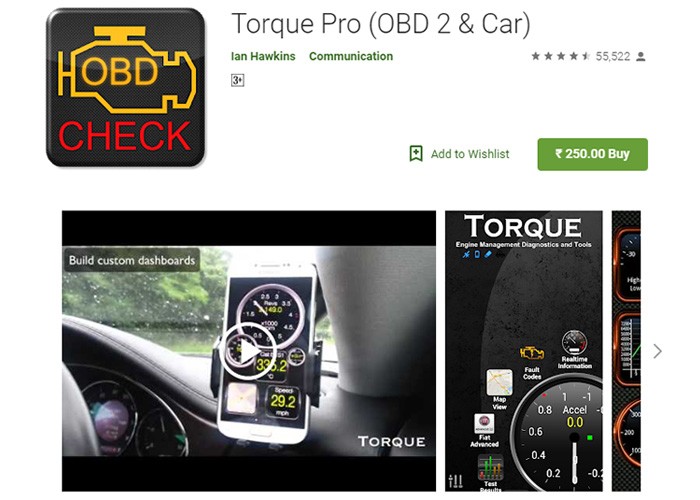Finding the Best Android Obd2 Scanner can feel overwhelming with so many options available. OBD2 (On-board Diagnostics II) apps offer a powerful way to understand your vehicle’s health, providing real-time data and diagnostics directly to your Android device. This comprehensive guide explores the top-rated Android OBD2 scanner apps, highlighting their features, pros, and cons to help you make an informed decision.
Top Android OBD2 Scanner Apps
1. Torque Pro (OBD2 & Car)
Torque Pro is a highly-rated paid app considered by many to be the best OBD2 scanner for Android. With over a million downloads, it boasts a customizable dashboard, real-time data display, and the ability to export data for later analysis.
Pros:
- Customizable dashboard with multiple themes
- Supports screenshot sharing
- In-built GPS-based compass
- Graph data and car dock support
- CO2 emission readouts
- Track recorder with video coverage
- Alarms and warnings for performance issues
Cons:
- Paid app (around $5)
- Occasional Bluetooth pairing issues
2. OBD Auto Doctor
OBD Auto Doctor offers real-time monitoring of crucial vehicle sensors and parameters. It’s compatible with ELM327 Bluetooth and Wi-Fi adapters and allows data export in CSV format.
Pros:
- Real-time data display
- Supports numerical and graphical data
- Compatible with all OBD2 compliant vehicles
- GPS support
- 24/7 customer service
- Monitors over 18,000 trouble codes
- Tracks readiness status for emission testing
Cons:
- In-app purchases and premium features require upgrade
- Potential connection issues or reading inaccuracies
3. InCarDoc Pro
InCarDoc Pro provides high-level car scanning and diagnostics in a user-friendly interface. It supports ELM327 USB, Bluetooth, and Wi-Fi adapters. A free version is available to test compatibility.
Pros:
- Compatible with most OBD2 compliant vehicles
- Real-time engine and vehicle parameter display
- Fuel economy and acceleration widgets
- GPS support
- Cloud storage for reporting data
- Data sharing via email
Cons:
- Supports Android 4.0.3 and up
- Potential Bluetooth connection errors
4. Car Scanner ELM OBD2
This free app offers comprehensive car diagnostics and parameter monitoring. It boasts compatibility across Android, iOS, Windows PC, and mobile devices.
Pros:
- Compatible with most OBD2 compliant vehicles and adapters
- Customizable dashboard
- Fuel consumption statistics
- Settings backup and restore
- Multiple language support
Cons:
- Supports Android 4.3 and above
- Optimal performance requires in-app purchases
5. EOBD Facile
EOBD Facile is compatible with ELM327 Wi-Fi and Bluetooth adapters, tracking essential gauges and parameters for informed car maintenance.
Pros:
- Real-time display of vehicle sensors
- Over 11,000 fault codes and definitions
- Clears fault codes and engine light issues
- Trip record storage on SD card
- Route planning support
Cons:
- Prior OBD2 app experience recommended
- No USB adapter support
Choosing the Best OBD2 Scanner for Your Needs
The best Android OBD2 scanner for you depends on your specific needs and budget. Consider factors like features, compatibility with your vehicle and adapter, user reviews, and cost. Free apps like Car Scanner ELM OBD2 offer a good starting point, while paid apps like Torque Pro and InCarDoc Pro provide more advanced features. Always test compatibility with a free version or trial before committing to a paid app.
Conclusion
Android OBD2 scanner apps empower car owners with valuable insights into their vehicle’s health, performance, and potential issues. By understanding the features and capabilities of the top-rated apps, you can choose the best tool to enhance your car maintenance and driving experience.