For years, OBD2 scanners have been the go-to tool for DIY car maintenance. However, for Honda owners seeking deeper diagnostic capabilities, a standard OBD2 scanner often falls short. This is where the Honda Diagnostic System (HDS) with its specialized OBD2 interface comes into play. Hds Obd2 provides access to a wealth of information beyond basic OBD2 codes, allowing for more comprehensive troubleshooting and repairs. This article delves into the world of HDS OBD2, exploring various options for accessing this powerful diagnostic tool.
Beyond Basic Codes: Why HDS OBD2 Matters
While a generic OBD2 scanner can read and clear basic engine codes, HDS OBD2 delves much deeper into the vehicle’s systems. It allows access to module-specific data, including ABS, SRS, transmission, and body control modules. This comprehensive access enables pinpointing the root cause of complex issues that a basic OBD2 scanner might miss. HDS OBD2 empowers owners to perform advanced diagnostics, bi-directional controls (activating components like fuel pumps or solenoids), and even programming and coding of certain modules.
Exploring HDS OBD2 Options: From DIY to Professional Solutions
Accessing HDS OBD2 functionality often involves using a dedicated interface and software. One common approach involves purchasing a pre-configured setup, such as an external hard drive loaded with HDS software and the necessary interface cable. These packages are often marketed towards DIYers and can be found on online marketplaces like eBay.
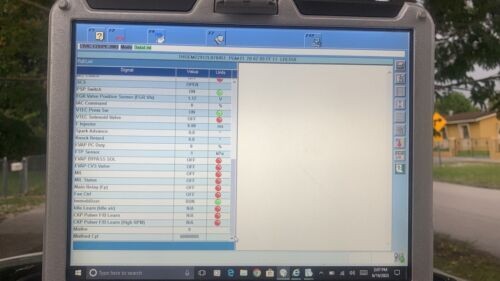 Pre-configured HDS setup with SSD, cable, and Windows 10.
Pre-configured HDS setup with SSD, cable, and Windows 10.
However, concerns exist regarding the legitimacy and functionality of some of these solutions. Some listings mention limited functionality, such as “tested to read engine codes only,” raising doubts about their ability to perform advanced diagnostics.
Navigating the HDS OBD2 Landscape: Finding the Right Solution
The cost of HDS OBD2 solutions can vary widely. From budget-friendly software download keys paired with user-supplied hardware to complete packages including a rugged laptop, cables, and software, the options cater to different budgets. However, the adage “you get what you pay for” often applies. Investing in a reputable solution, even if more expensive, can ensure reliable performance and access to the full range of HDS OBD2 capabilities.
Alternatives like the Foxwell NT510, Autel diagnostic tools, or Harbor Freight’s Zurich Pro often lack comprehensive HDS functionality. For dedicated Honda owners seeking in-depth diagnostic capabilities, investing in a genuine HDS OBD2 setup remains the most effective solution.
Conclusion: Unleashing the Power of HDS OBD2
HDS OBD2 provides Honda owners with a powerful tool for diagnosing and repairing their vehicles. While generic OBD2 scanners offer basic code reading capabilities, HDS OBD2 unlocks access to a wealth of information crucial for addressing complex issues. Choosing the right HDS OBD2 solution depends on individual needs and budget, but prioritizing a reliable and fully functional system ensures the best diagnostic experience. Thorough research and understanding the limitations of budget-friendly options are essential for making an informed decision.