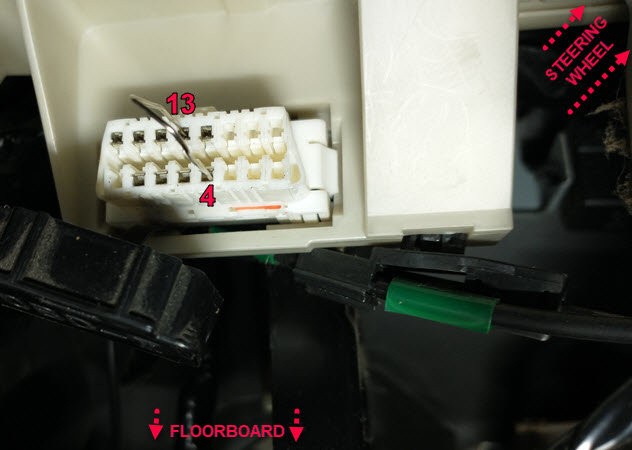Maintaining the correct transmission fluid level in your Toyota is crucial for optimal performance and longevity. Many Toyota models, particularly 4Runners from 2004 onwards, feature sealed transmissions without a traditional dipstick. Checking the fluid level requires accessing an overflow plug, but only when the transmission fluid temperature falls within a specific range (e.g., 115°F – 130°F for A750E and A750F transmissions). Accurately monitoring this temperature is key, and a reliable method involves using a “Bafx Obd2 Torque Pro” setup.
This guide outlines two effective methods for monitoring your Toyota’s transmission fluid temperature: the paperclip jumper method and the BAFX Products OBD2 Bluetooth scanner paired with the Torque Pro app.
Two Methods for Checking Transmission Fluid Temperature
While an infrared thermometer might seem like a quick solution, its accuracy is often debated and not recommended for this critical task. More reliable options include leveraging your vehicle’s OBD2 port.
The Paperclip Jumper Method
The most budget-friendly approach involves using a paperclip to jumper terminals 4 and 13 in your vehicle’s OBD2 port. This method relies on observing specific dashboard light patterns to indicate temperature ranges.
With the engine idling and the transmission cold, install the jumper. The dashboard lights will flash, signaling entry into the Transmission Temperature Check Mode. Once the “D” drive indicator or the “A/T Oil Temp” light illuminates for about 2 seconds and then goes out, the check mode is activated. Remove the jumper. As the transmission warms up, the same light will come on steadily, indicating the minimum temperature for checking fluid level has been reached.
A flashing light signifies the maximum temperature has been exceeded. This method requires quick action to check the fluid level before the temperature goes out of range. Having a second person assist can be beneficial.
Using a BAFX OBD2 Scanner with Torque Pro
A more convenient and versatile approach utilizes a BAFX OBD2 Bluetooth scanner and the Torque Pro (paid version) app on your Android device. This “bafx obd2 torque pro” combination allows real-time temperature monitoring, even while driving.
First, pair the BAFX scanner with your Android device via Bluetooth. Within the Torque Pro app, navigate to “Settings” > “Manage extra PIDs/Sensors” > “Add custom PID.”
For 4th generation 4Runners (2004-2009), input the following custom PID:
- OBD2 Mode and PID: 21d9
- Equation: (((((G*256)+H)*(7/100))-400)/10) (Ensure five opening parentheses and no spaces)
For 5th generation 4Runners (2010 onwards), use:
- OBD2 Mode and PID: 2182
- Equation: ((((A*256)+B)*(7/100)-400)/10)
After adding the custom PID, create a new gauge on the Torque Pro real-time display to monitor the transmission temperature.
Conclusion
Accurately monitoring transmission fluid temperature is essential for proper maintenance of your Toyota. While the paperclip method offers a low-cost solution, the “bafx obd2 torque pro” combination provides a more convenient and comprehensive approach, allowing for real-time monitoring and greater flexibility. Choosing the right method depends on your individual needs and budget.