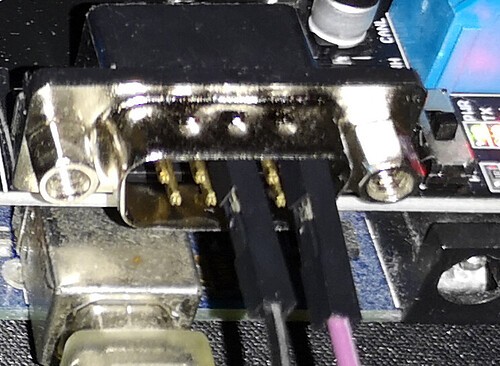Connecting a CAN bus shield to your car’s OBD2 port can be tricky. Many encounter issues getting their Seeed CAN shield V2.0 to communicate correctly, often struggling to retrieve even basic data like engine RPM and speed. This guide aims to help you troubleshoot common problems and get your Can Bus Shield Obd2 connection working smoothly.
Common CAN Bus Shield OBD2 Issues
One common issue is continuous spamming of messages by the CAN shield. This might manifest as a constant stream of data on an oscilloscope even with delays implemented in the code. This behavior can persist until the shield receives a proper response or is reset. It’s crucial to verify if this continuous transmission is due to a faulty shield or incorrect communication settings.
Another challenge lies in correctly configuring the CAN bus shield for OBD2 communication. Using the wrong request or response IDs, incorrect data lengths, or improper framing can prevent successful data retrieval. Many struggle with interpreting the returned data even when communication is established.
Finally, hardware issues, like faulty wiring in the OBD2 to DB9 cable, can cause communication failures. Ensuring the cable is correctly wired and tested is paramount.
Debugging Steps for CAN Bus Shield OBD2
1. Verify Hardware:
- OBD2 to DB9 Cable: Double-check the wiring of your custom OBD2 to DB9 cable against reliable sources. Use a multimeter to confirm connectivity between each pin. Consider using a pre-made cable to eliminate wiring errors as a potential source of the problem.
- CAN Bus Shield: If possible, test your CAN bus shield with a known working setup to rule out hardware malfunction. Examine the oscilloscope readings to determine if the shield transmits data with expected patterns and pauses.
- OBD2 Port: Confirm your vehicle’s OBD2 port is functioning correctly by using a standard OBD2 scanner. This ensures the car’s CAN bus system is active and sending data.
2. Code Review and Modification:
- Correct Request and Response IDs: Ensure your code uses the correct request ID (0x7DF) for sending requests to the OBD2 port and listens for responses on the correct response ID (0x7E8).
- Proper Data Formatting: Verify the data length and structure of your request messages. OBD2 requests typically follow a specific format, including mode, PID (Parameter ID), and other parameters. Refer to the OBD2 standard for specific PID request formats.
- Error Handling: Implement robust error handling in your code to catch potential issues like timeouts or invalid responses. This can provide valuable insights into communication failures.
3. Software and Library Updates:
- CAN Bus Library: Ensure you’re using the latest version of the CAN bus library for your shield. Updates often contain bug fixes and performance improvements that can resolve communication issues.
- Arduino IDE: Using the most up-to-date version of the Arduino IDE ensures compatibility with libraries and may include improvements in serial communication handling.
Example Code Snippet: Sending an Engine RPM Request
#include <SPI.h>
#include "mcp_can.h"
MCP_CAN CAN(9); // CS pin for Seeed CAN Shield V2.0
void setup() {
Serial.begin(115200);
while (CAN_OK != CAN.begin(CAN_500KBPS)) {
Serial.println("CAN BUS Shield init fail");
delay(100);
}
CAN.init_Mask(0, 0, 0x7FC); // Configure masks and filters
CAN.init_Filt(0, 0, 0x7E8);
}
void loop() {
unsigned char data[8] = {0x02, 0x01, 0x0C, 0x00, 0x00, 0x00, 0x00, 0x00}; // Engine RPM request
CAN.sendMsgBuf(0x7DF, 0, 8, data);
delay(100); // Adjust delay as needed
receiveData();
}
void receiveData() {
// Implement code to receive and process CAN bus messages
}
This revised code snippet focuses on sending a request for engine RPM (PID 0x0C). Remember to implement the receiveData() function to handle incoming CAN messages and parse the data according to the OBD2 standard.
Conclusion
By systematically checking your hardware, reviewing your code, and ensuring your software is up-to-date, you can effectively troubleshoot and resolve connection problems with your CAN bus shield OBD2 setup. Remember to consult reliable documentation and online resources for specific error codes and debugging tips related to your car model and CAN shield.