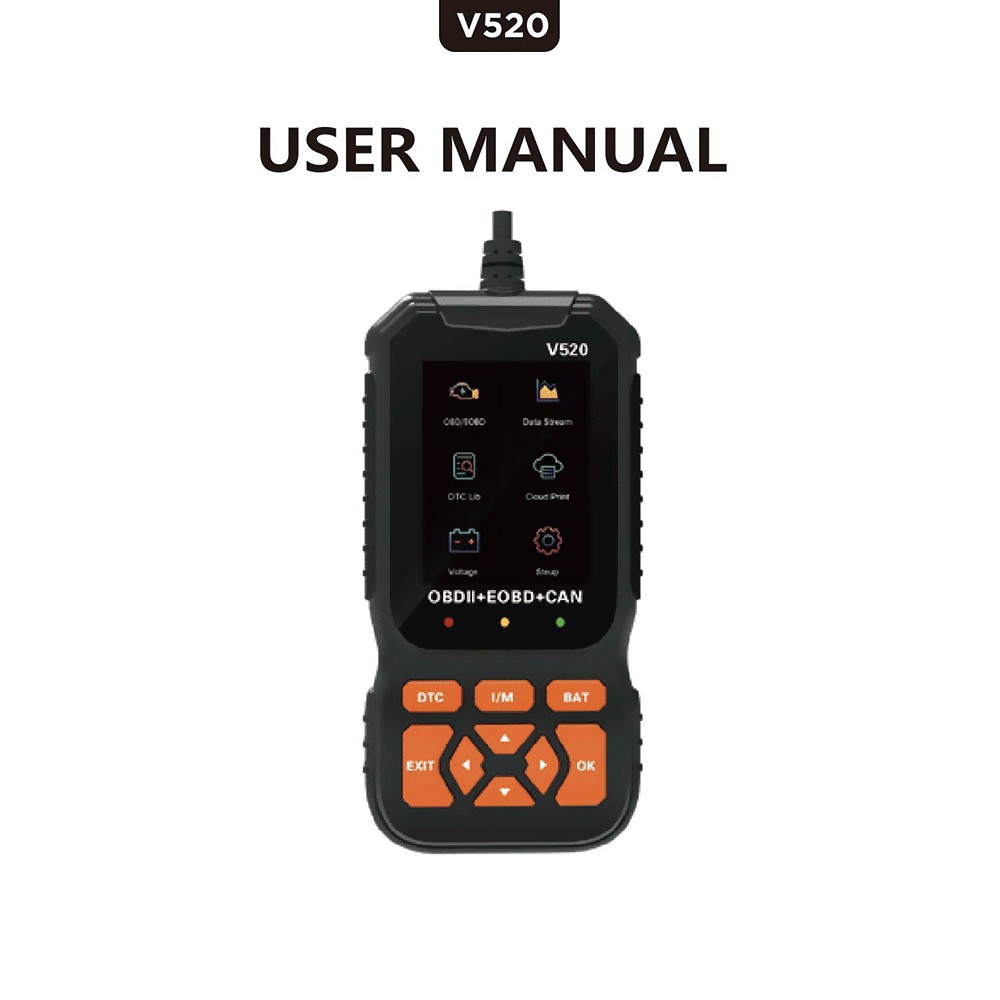The V520 OBD2 scanner is a versatile tool for diagnosing vehicle issues. This comprehensive guide provides a detailed overview of the V520 Obd2 Scanner Manual, outlining its features, functions, and how to use it effectively. Understanding your scanner’s capabilities will empower you to troubleshoot car problems with confidence.
Understanding the V520 OBD2 Scanner
The V520 is a multi-functional diagnostic instrument compatible with nine OBD II/EOBD protocols. Its plug-and-play functionality allows for quick access to vehicle fault information and parameters, making it a comprehensive diagnostic solution. This manual walks you through every aspect of using the device, from basic operation to advanced features.
Key Features of the V520 OBD2 Scanner
The V520 boasts a range of functionalities, including:
- Read and Clear Codes: Identify and erase Diagnostic Trouble Codes (DTCs) to pinpoint the root cause of vehicle problems.
- Freeze Frame Data: Capture a snapshot of vehicle parameters at the moment a fault code was stored.
- I/M Readiness Status: Check if the vehicle’s emission systems are functioning correctly for emissions testing.
- Live Data Stream: View real-time sensor data to monitor vehicle performance and identify potential issues.
- O2 Sensor Test: Analyze the performance of oxygen sensors to ensure proper engine combustion.
- Mode 6 Test: Access on-board monitoring test results for specific components and systems.
- Vehicle Information: Retrieve vital vehicle data such as VIN, CALID, and CVN.
Navigating the V520 OBD2 Scanner Manual
The V520 manual is structured for easy understanding and covers the following topics:
- Product Introduction: Overview of the V520 and its capabilities.
- Product Appearance and Function Keys: Detailed explanation of the scanner’s buttons and display.
- Product Parameters and Accessories: Technical specifications and included components.
- Automobile Inspection Procedures: Step-by-step guides for performing various diagnostic tests.
- Menu Page Introduction: Detailed explanation of each menu option and its function.
- Troubleshooting and FAQs: Common issues and their solutions.
Downloading the V520 OBD2 Scanner Manual
The V520 manual is available for download in multiple languages, including English, Spanish, German, French, and Japanese. Downloading the manual allows for offline access and convenient reference. Having a digital or printed copy ensures you always have the information you need, regardless of internet connectivity.
Utilizing the V520 OBD2 Scanner Effectively
To maximize the benefits of the V520, carefully read the manual before use. Understanding each function and its purpose ensures accurate diagnosis and efficient troubleshooting. This manual is your essential guide to unlocking the full potential of the V520 OBD2 scanner.
Conclusion
The V520 OBD2 scanner, coupled with its comprehensive manual, provides a powerful solution for diagnosing vehicle problems. By understanding its features and utilizing the manual as a guide, car owners and technicians can efficiently troubleshoot issues and maintain optimal vehicle performance. Accessing the full manual empowers users with the knowledge needed to leverage the V520’s diagnostic capabilities effectively.