The ability to monitor transmission temperature is crucial for maintaining the health of your vehicle’s transmission. Many OBD2 scanners offer this functionality, but does the BlueDriver OBD2 scanner allow you to monitor transmission temperature? Let’s delve into a comparison between BlueDriver and a competitor, the OBDLink MX+, focusing specifically on enhanced OEM diagnostics, including transmission temperature monitoring.
Enhanced OEM Diagnostics: BlueDriver vs. OBDLink MX+
The value of an OBD2 scanner lies in its ability to access and display enhanced OEM (Original Equipment Manufacturer) diagnostic data beyond generic OBD-II information. This data includes enhanced trouble codes (e.g., ABS, Airbag, HVAC) and enhanced parameters, such as transmission temperature, tire pressure, and wheel speed. A key difference emerges when comparing BlueDriver and OBDLink MX+ in this area.
While both devices support generic OBD-II codes, OBDLink MX+ excels in providing access to a wide range of enhanced OEM parameters, including crucial data like transmission temperature. BlueDriver, unfortunately, falls short in this regard. It can read some OEM diagnostic trouble codes (DTCs) but lacks the capability to read any OEM live parameters.
| Feature | OBDLink MX+ | BlueDriver |
|---|---|---|
| Generic OBD-II | Yes | Yes |
| OEM DTCs | Yes | Limited |
| OEM Parameters | Yes | No |
This table highlights the disparity. If monitoring transmission temperature is a priority, the OBDLink MX+ emerges as the clear winner. BlueDriver’s inability to access this vital data significantly limits its diagnostic capabilities.
Accessing Manufacturer-Specific Networks: A Critical Limitation
Further compounding BlueDriver’s limitations is its inability to access manufacturer-specific networks like GM SW-CAN and Ford MS-CAN. This restriction stems from hardware limitations, specifically the lack of necessary pins (1, 3, and 11). OBDLink MX+, possessing these pins, can communicate on both networks, unlocking access to a wealth of DTCs and parameters unavailable to BlueDriver. This limitation further restricts BlueDriver’s ability to monitor transmission temperature on certain vehicle makes and models.
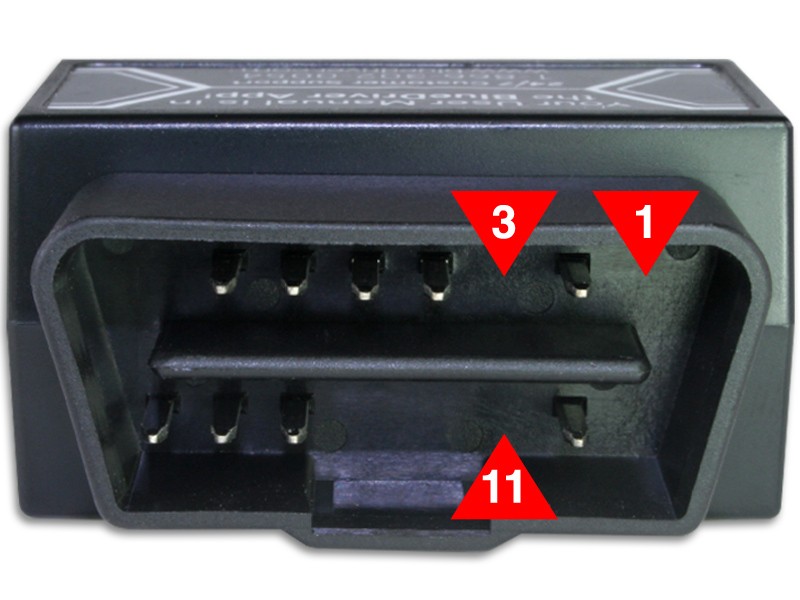 alt text: Image depicting the pins on an OBD2 connector, highlighting the pins required for accessing manufacturer-specific networks.
alt text: Image depicting the pins on an OBD2 connector, highlighting the pins required for accessing manufacturer-specific networks.
Conclusion: Choosing the Right OBD2 Scanner for Transmission Temperature Monitoring
For users seeking comprehensive diagnostic capabilities, including the ability to monitor transmission temperature, OBDLink MX+ proves to be the superior choice. BlueDriver’s limitations in accessing both OEM parameters and manufacturer-specific networks significantly hinder its usefulness for this critical function. While BlueDriver may suffice for basic OBD-II diagnostics, those requiring in-depth insights, especially regarding transmission health, should opt for a more capable device like the OBDLink MX+.
