The On-Board Diagnostics II (OBD2) system in your car is a powerful tool for understanding your vehicle’s health and performance. Learning How To Use Obd2 Live Data can help you diagnose problems, perform maintenance, and even improve your car’s efficiency. This comprehensive guide will walk you through everything you need to know about accessing and interpreting OBD2 live data.
Understanding OBD2 and Live Data
OBD2 is a standardized system that allows external devices to access real-time data from a vehicle’s engine control unit (ECU). This “live data” provides a snapshot of various sensors and systems, offering valuable insights into the inner workings of your car.
Live data parameters include:
- Engine RPM: Measures engine speed.
- Vehicle Speed: Indicates current speed.
- Throttle Position: Shows the position of the throttle valve.
- Fuel System Status: Provides information about fuel delivery and pressure.
- Short and Long-Term Fuel Trim: Indicates adjustments to the fuel mixture.
- Oxygen Sensor Data: Measures the amount of oxygen in the exhaust.
- Coolant Temperature: Monitors engine temperature.
- Intake Air Temperature: Measures the temperature of air entering the engine.
- Manifold Absolute Pressure (MAP): Indicates the pressure in the intake manifold.
Accessing OBD2 Live Data
You’ll need an OBD2 scanner or reader to access live data. These tools range from basic code readers to advanced professional diagnostic equipment. Options include:
- Handheld Scanners: Dedicated devices that plug directly into the OBD2 port.
- Smartphone Apps with OBD2 Adapters: Wireless adapters that connect to your phone via Bluetooth, enabling live data viewing through apps.
- Professional Diagnostic Tools: Comprehensive tools used by mechanics for in-depth analysis and diagnostics.
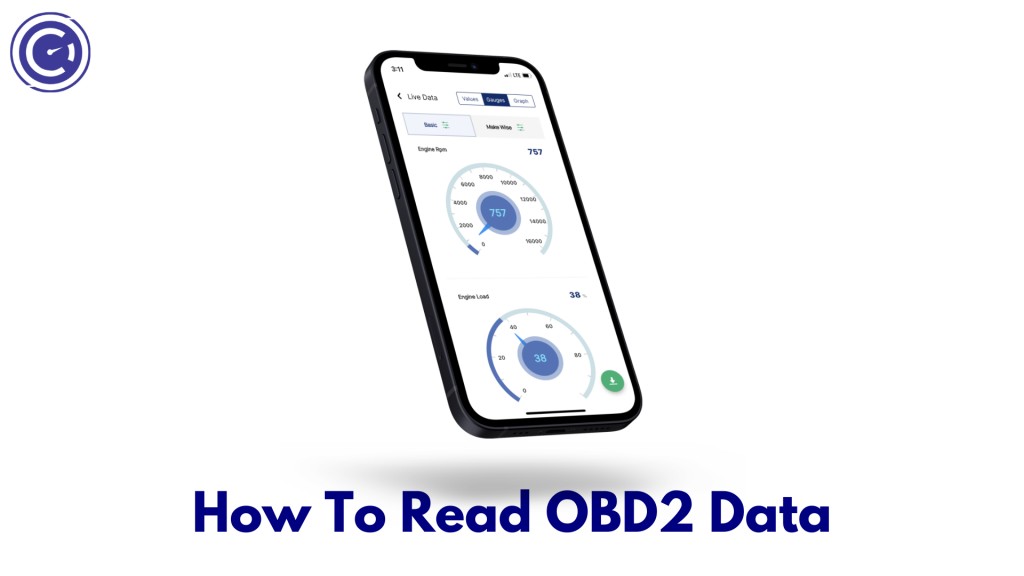 OBD2 scanner connected to a car
OBD2 scanner connected to a car
Interpreting OBD2 Live Data
Interpreting live data requires understanding what each parameter represents and its normal operating range. Comparing live data readings to manufacturer specifications or known good values is crucial for identifying potential problems.
For example, a consistently high coolant temperature could indicate a problem with the cooling system, while a fluctuating oxygen sensor reading might suggest a faulty sensor or a problem with the fuel system.
Using OBD2 Live Data for Diagnostics
Live data allows you to diagnose problems in real-time, observing how different parameters change under various driving conditions. This dynamic view can help pinpoint the root cause of issues more effectively than static diagnostic trouble codes (DTCs) alone.
Using OBD2 Live Data for Maintenance
Monitoring live data can also help you perform preventative maintenance. For example, tracking long-term fuel trim can reveal developing issues with the fuel system before they cause major problems. Regularly checking data like oil pressure and coolant temperature can help prevent engine damage.
Advanced OBD2 Live Data Features
Some advanced OBD2 scanners offer features like:
- Real-time Graphing: Visualizes data trends over time.
- Mode 6 Testing: Provides access to advanced diagnostic data.
- Bi-directional Control: Allows you to control certain vehicle systems for testing purposes.
Troubleshooting OBD2 Live Data Issues
If you encounter problems accessing or interpreting live data:
- Check Connections: Ensure the scanner is properly connected.
- Verify Compatibility: Confirm that your scanner and vehicle are compatible.
- Consult Your Vehicle’s Manual: Refer to your owner’s manual for specific data parameter information and troubleshooting tips.
Conclusion
Understanding how to use OBD2 live data empowers you to take control of your car’s maintenance and diagnostics. Whether you’re a DIY enthusiast or a professional technician, this valuable tool can help you keep your vehicle running smoothly and efficiently for years to come. Regularly monitoring OBD2 live data can lead to early problem detection, reduced repair costs, and improved vehicle performance.