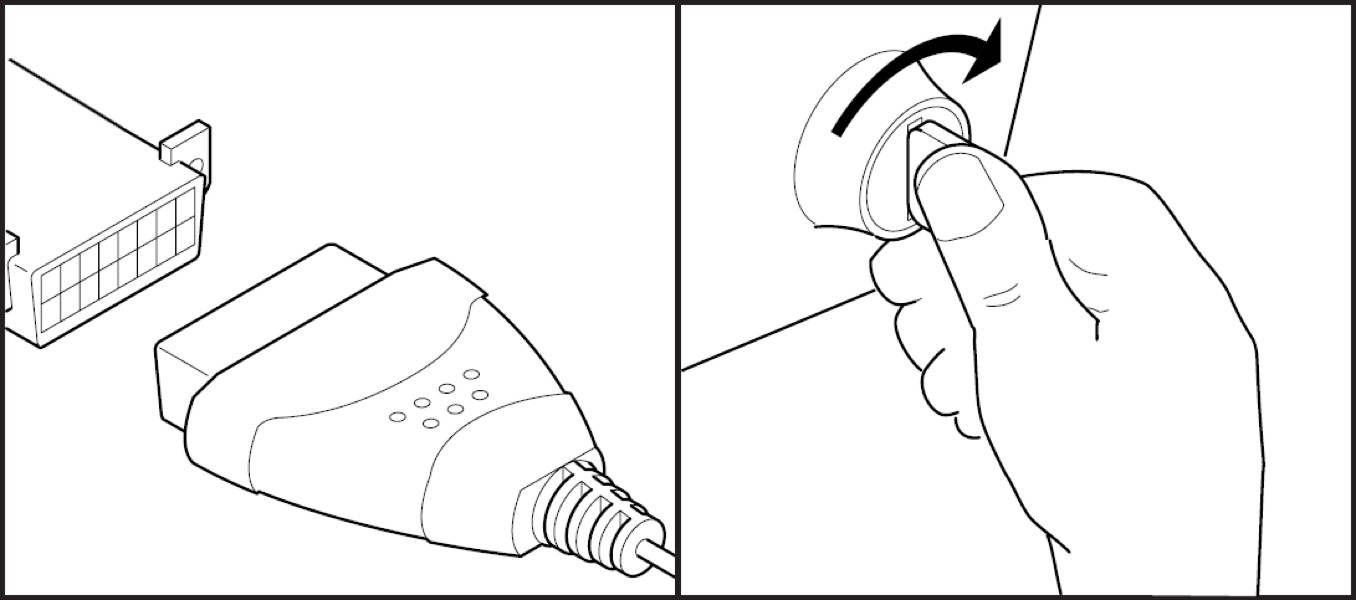An Obd2 Scanner With Live Data is an essential tool for any car owner or mechanic. It allows you to monitor your vehicle’s performance in real-time, diagnose potential issues, and understand how various components are functioning. This guide explores the benefits of using an OBD2 scanner with live data and provides a step-by-step guide on how to use one effectively.
Why Use an OBD2 Scanner with Live Data?
Live data from an OBD2 scanner provides a dynamic view into your car’s engine and other systems. This information is crucial for:
- Real-Time Diagnostics: Identify problems as they occur, allowing for quicker and more accurate diagnosis.
- Performance Monitoring: Track engine parameters like RPM, speed, and coolant temperature to optimize performance and fuel efficiency.
- Preventive Maintenance: Detect minor issues before they escalate into major problems, saving you time and money on repairs.
- Understanding Vehicle Systems: Gain a deeper understanding of how your car’s various systems interact and function.
- Data-Driven Decision Making: Make informed decisions about repairs and maintenance based on factual data.
Choosing the Right OBD2 Scanner with Live Data
Selecting the right scanner can be challenging with numerous options available. Consider these factors:
- Compatibility: Ensure the scanner is compatible with your vehicle’s make, model, and year.
- Features: Determine the specific data points you need to monitor and choose a scanner that provides them. Common parameters include RPM, speed, coolant temperature, oxygen sensor readings, and fuel pressure.
- User Interface: Opt for a scanner with a clear, easy-to-navigate interface. Graphical representations of data can be beneficial.
- Connectivity: Decide whether you prefer a standalone handheld device or a wireless dongle that connects to your smartphone or tablet.
- Software and Updates: Check for software updates and compatibility with various operating systems. Some scanners offer advanced features through dedicated apps.
How to Use an OBD2 Scanner with Live Data: Handheld Devices
-
Locate the DLC Port: The Data Link Connector (DLC) port is typically located under the dashboard on the driver’s side.
-
Connect the Scanner: Plug the OBD2 scanner into the DLC port.
-
Turn the Ignition On: Turn the ignition key to the “On” position without starting the engine. This powers up the scanner and allows it to communicate with the vehicle’s computer.
-
Select Live Data: Navigate through the scanner’s menu to find the “Live Data” option.
-
Choose Parameters: Select the specific parameters you want to monitor.
-
Interpret the Data: Observe the live data stream and look for any unusual readings or fluctuations that could indicate a problem. Consult your vehicle’s repair manual for specific data ranges and troubleshooting information.
How to Use an OBD2 Scanner with Live Data: Wireless Dongles
-
Download the App: Download and install the compatible app for your wireless OBD2 scanner. Examples include Innova RepairSolutions 2.
-
Connect the Dongle: Plug the dongle into the DLC port of your vehicle.
-
Pair with the App: Follow the app’s instructions to pair it with the dongle via Bluetooth or Wi-Fi.
-
Launch Live Data: Open the app and select the “Live Data” option.
-
Customize Display: Choose the parameters you want to monitor and customize the display as needed.
-
Analyze the Data: Review the live data stream provided by the app. Many apps offer additional features such as graphing, recording, and diagnostic trouble code (DTC) lookup.
Conclusion
An OBD2 scanner with live data empowers car owners and mechanics with valuable insights into vehicle performance and health. By understanding how to use this tool effectively, you can diagnose problems more accurately, perform preventive maintenance, and make informed decisions about repairs. Whether you choose a handheld device or a wireless dongle, investing in an OBD2 scanner with live data is a wise decision for anyone who wants to take control of their vehicle’s maintenance and repair.