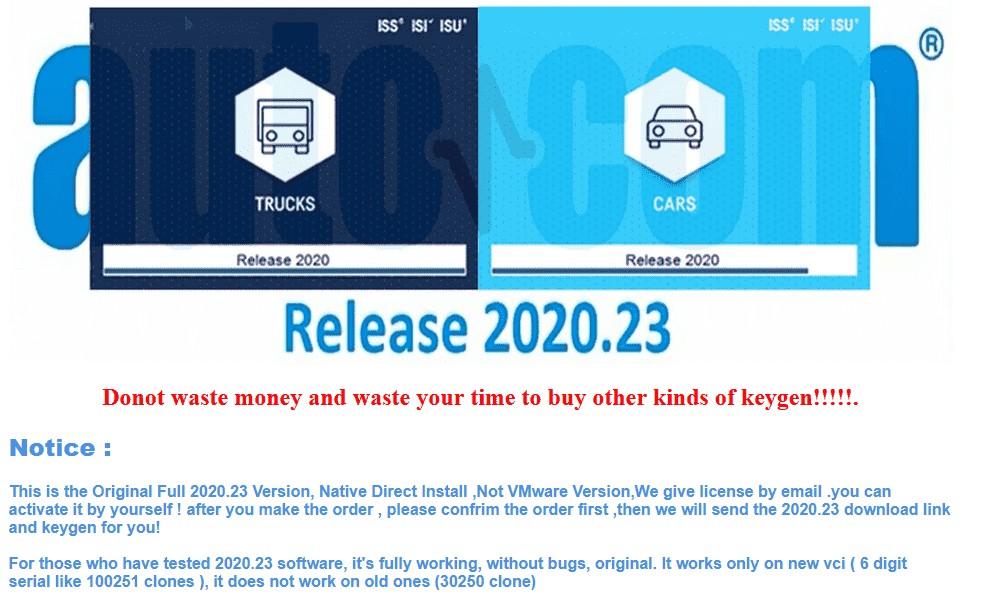Delphi Technologies, a leading name in automotive diagnostics, offers powerful OBD2 software solutions for professionals and enthusiasts alike. This software, often used with the Delphi DS150E VCI (Vehicle Communication Interface), provides extensive vehicle coverage and in-depth diagnostic capabilities. This guide explores the features, functionality, and installation process of Delphi Technologies Obd2 software.
Understanding Delphi Technologies OBD2 Software Capabilities
Delphi’s OBD2 software allows users to interact with a vehicle’s onboard computer system to diagnose and troubleshoot issues. Key features include:
- Reading and Erasing Fault Codes: Identify and clear Diagnostic Trouble Codes (DTCs) to pinpoint malfunctions.
- Live Data Streaming: Monitor real-time sensor data, such as engine RPM, coolant temperature, and oxygen sensor readings, to analyze vehicle performance.
- Component Activation and Testing: Activate various components, like fuel injectors or solenoids, to test their functionality.
- Service Light Resets: Reset service reminders and oil change indicators.
- ECU Programming and Coding: In some cases, perform advanced functions like ECU programming and coding (requires specialized knowledge and access).
- Technical Data and Help Files: Access comprehensive databases of wiring diagrams, component locations, and troubleshooting guides.
Downloading and Installing Delphi Technologies OBD2 Software
While various versions exist online, downloading from a trusted source like the official Delphi Technologies website or authorized resellers like obd2tool.com is crucial to ensure software integrity and compatibility.
System Requirements:
- Operating System: Windows XP, Windows 7, Windows 8 (32-bit and 64-bit), and Windows 10 (32-bit recommended for stability).
- Hardware: Compatible with various VCI devices, including the Delphi DS150E and compatible clones.
Installation Steps:
- Disable Antivirus/Defender: Temporarily disable antivirus and Windows Defender to prevent interference during installation.
- Copy to C Drive: Copy the installation files to the C drive for optimal performance.
- Run as Administrator: Right-click “Main.exe” and select “Run as administrator.”
- Follow Prompts: Follow the on-screen installation prompts.
- Activate Software: Utilize the provided keygen or activation process to unlock the full functionality of the software. Consult the seller or official documentation for activation guidance.
Vehicle Coverage and Compatibility
Delphi Technologies OBD2 software boasts extensive vehicle coverage, supporting a wide range of makes and models from various regions. The software typically includes:
- Cars: Coverage for passenger cars and light vans from 1988 onwards, encompassing numerous brands.
- Trucks: Support for light and heavy commercial vehicles, buses, and trailers from 1995 onwards.
- Generic OBD2: Functionality for reading and clearing generic OBD2 codes present in most vehicles manufactured after 1996.
Conclusion
Delphi Technologies OBD2 software, coupled with a compatible VCI device, provides a powerful and comprehensive diagnostic solution for automotive professionals and enthusiasts. Its broad vehicle coverage, in-depth diagnostic capabilities, and user-friendly interface make it a valuable tool for troubleshooting and maintaining vehicles. Remember to download the software from trusted sources and follow proper installation and activation procedures for optimal performance. Contact Delphi Technologies or an authorized reseller for support and detailed information on specific features and compatibility.