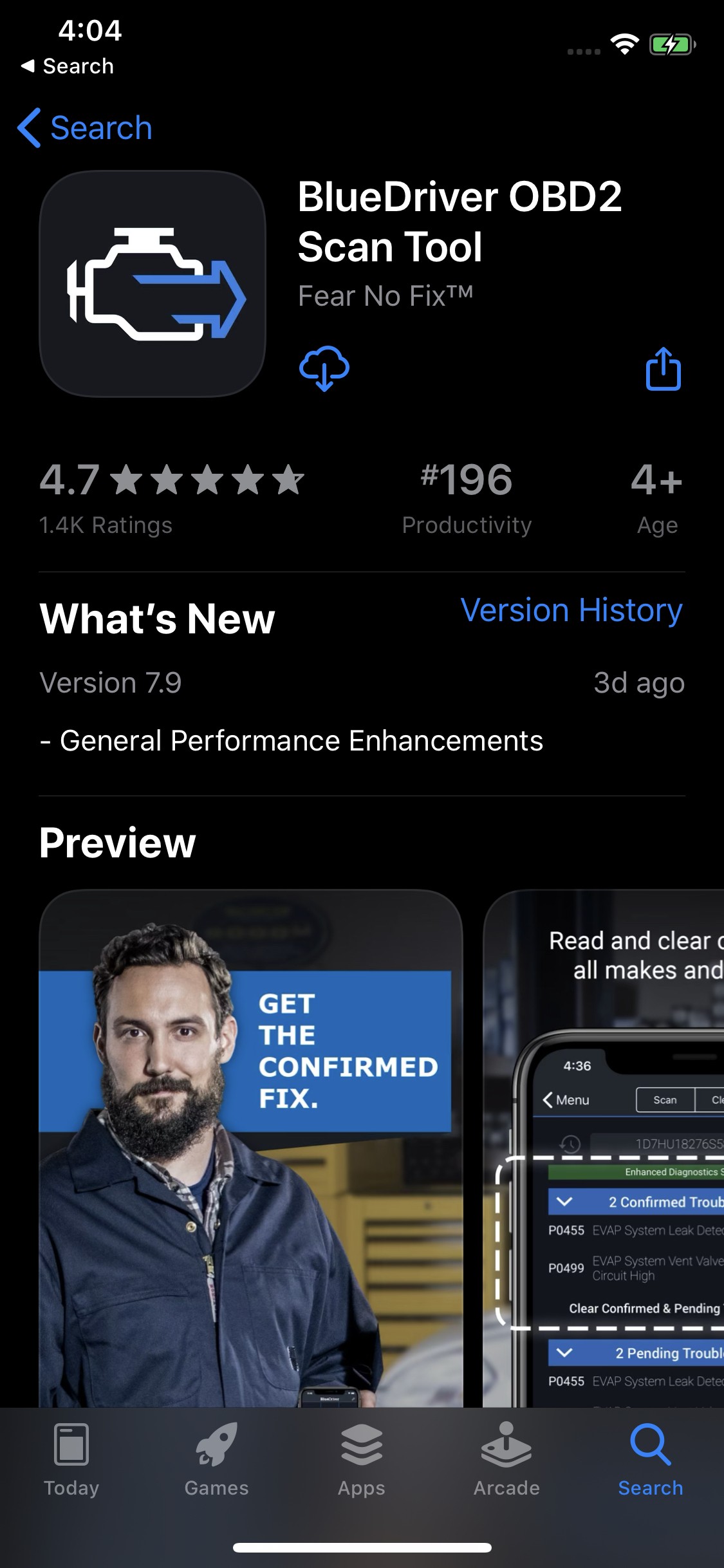The Bluedriver Obd2 Driver is a powerful tool for diagnosing car problems. This guide provides a step-by-step walkthrough for installing the app and pairing your BlueDriver sensor with your smartphone, covering both standard and Bluetooth Low Energy (LE) versions.
Installing the BlueDriver App
Getting started with your BlueDriver OBD2 driver begins with installing the companion app. Here’s how:
- Open your device’s app store: This is the App Store for iOS devices or the Google Play Store for Android devices.
- Search for “BlueDriver”: Use the search bar within the app store to locate the official BlueDriver app.
- Tap “Get” or “Install”: Once you’ve found the app, initiate the download and installation process.
Pairing Your Standard BlueDriver OBD2 Driver
Pairing your standard BlueDriver with your smartphone involves a few simple steps:
- Start your car’s ignition: Turn your car key to the “on” position without starting the engine. This powers up the OBD2 port.
- Plug in your BlueDriver sensor: Insert the BlueDriver into your vehicle’s OBD2 port, usually located under the dashboard on the driver’s side.
- Wait for the solid blue light to turn off: This indicates the BlueDriver is ready for pairing. You have 60 seconds to complete the next steps. If you miss this window, unplug and re-plug the BlueDriver to restart the pairing process.
- Navigate to Bluetooth settings: On your smartphone, go to the Bluetooth settings menu.
- Select “BlueDriver” from the list: Your phone will scan for available Bluetooth devices. Tap on “BlueDriver” when it appears.
- Confirm pairing: Your phone will prompt you to confirm the pairing. Once paired, launch the BlueDriver app and begin diagnosing.
Pairing Your BlueDriver LE OBD2 Driver
The BlueDriver LE uses in-app pairing:
- Close the BlueDriver app: Ensure the app isn’t running in the background.
- Turn on your car’s ignition: Power up the OBD2 port.
- Plug in the BlueDriver LE sensor: Insert it into your vehicle’s OBD2 port.
- Open the BlueDriver App: Launch the app on your smartphone.
- Confirm in-app pairing: The app should automatically detect your BlueDriver LE within 20 seconds and prompt you to pair. Tap “Pair”.
Troubleshooting: If you encounter any issues, unplug and re-plug the BlueDriver and try again. If problems persist, contact BlueDriver support. Your BlueDriver OBD2 driver is now ready to help you understand and address your vehicle’s needs.