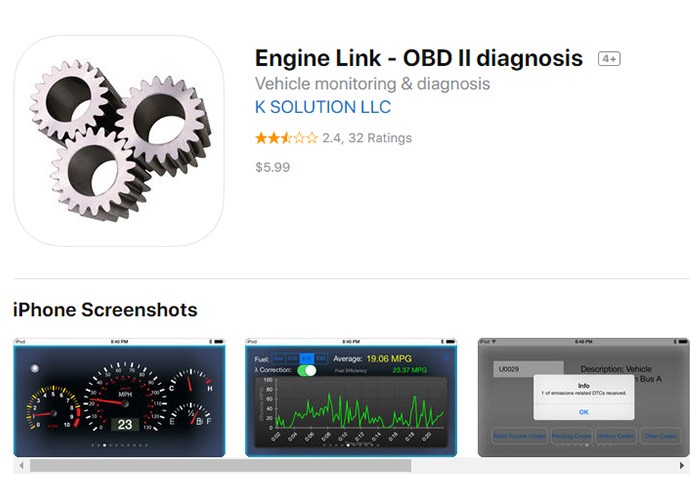In today’s digital age, understanding your car’s health is easier than ever, thanks to On-Board Diagnostics II (OBD2) apps. These powerful tools provide real-time insights into your vehicle’s performance, helping you identify potential issues before they become major problems. If you’re an iPhone user searching for the best OBD2 app in 2018, this comprehensive guide will highlight some top contenders, outlining their features and helping you make an informed decision.
While the app market offers numerous options, choosing the right one can be challenging. This article reviews several leading OBD2 apps for iPhone, focusing on those that excelled in 2018. Factors considered include functionality, user experience, and overall value. Let’s delve into the world of OBD2 apps and empower you to take control of your car’s maintenance.
Top OBD2 iPhone Apps of 2018
Several OBD2 apps stood out in 2018, offering a range of features for both casual drivers and car enthusiasts. Here’s a closer look at some of the best:
Engine Link
Engine Link provided a comprehensive suite of features for iOS users. Its customizable dashboard allowed users to monitor specific parameters, while its ability to read and clear OBD2 fault codes made it a valuable diagnostic tool. Additional features like a heads-up display and support for multiple languages further enhanced its appeal.
DashCommand
DashCommand transformed iPhones into advanced engine data displays. Winning the SEMA Show’s best mobile electronic product award in 2014 solidified its reputation. It boasted performance gauges, fuel economy tracking, and in-depth trip computer functionality. The ability to log, record, and playback data provided valuable insights into driving habits and vehicle performance.
BlueDriver
BlueDriver offered a compelling free option for iOS users. Its ability to monitor critical parameters, scan and clear trouble codes, and access freeze frame data made it a powerful diagnostic tool. Features like smog readiness checks and repair report generation added to its practicality.
Choosing the Right OBD2 App for Your iPhone
Selecting the best OBD2 app depends on your individual needs and preferences. Consider the following factors:
- Compatibility: Ensure the app is compatible with your iPhone model and the OBD2 adapter you plan to use.
- Features: Determine which features are most important to you, such as real-time data monitoring, fault code reading, data logging, and customization options.
- User Interface: Opt for an app with a clean, intuitive interface that is easy to navigate and understand.
- Cost: Decide whether you prefer a free app with limited features or a paid app with more advanced functionality.
Conclusion: Empowering Car Owners with OBD2 Technology
OBD2 apps provide valuable insights into your car’s performance, enabling you to address potential issues proactively. In 2018, several excellent options were available for iPhone users. By considering your individual needs and researching the available apps, you can choose the best OBD2 app to enhance your driving experience and maintain your vehicle’s health. While this article focused on 2018, many of these apps continue to be updated and relevant today. Always check the latest app store reviews and compatibility information before making a decision.