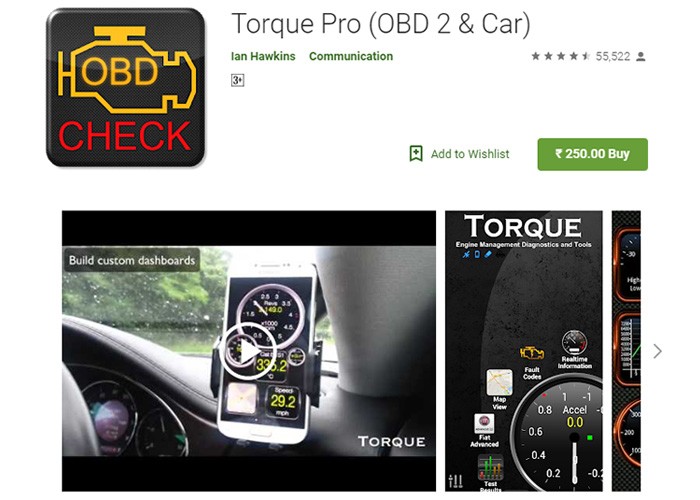Connecting your Android device to your car’s onboard diagnostics (OBD2) port opens up a world of information about your vehicle’s health and performance. But with countless OBD2 reader apps and Android devices available, finding the best combination can be overwhelming. This guide will help you choose the best Android device for your OBD2 reader, ensuring a seamless diagnostic experience.
Factors to Consider When Choosing an Android Device for OBD2
Several key factors influence the compatibility and performance of an Android device with an OBD2 reader:
Operating System Compatibility:
Ensure your Android device runs a version compatible with your chosen OBD2 app. Most reputable apps support Android 4.0 and above. Check the app’s requirements before committing to a device.
Bluetooth Connectivity:
Most OBD2 readers communicate with your Android device via Bluetooth. A stable and reliable Bluetooth connection is crucial for real-time data streaming. Look for devices with Bluetooth 4.0 or later for optimal performance.
Processing Power and Memory:
OBD2 apps can be resource-intensive, especially those with advanced features like live data graphing and logging. A device with a powerful processor and ample RAM will ensure smooth operation without lag.
Screen Size and Resolution:
A larger screen with higher resolution makes it easier to view and interpret diagnostic data. Consider a device with at least a 5-inch screen and a resolution of 720p or higher.
Battery Life:
Running OBD2 apps can drain your device’s battery. Choose a device with good battery life or consider using a car charger to keep it powered during extended diagnostic sessions.
Recommended Android Devices for OBD2 Readers
While many Android devices can work with OBD2 readers, some stand out due to their performance, features, and compatibility:
-
Samsung Galaxy Series: Devices like the Galaxy S21 or S22 offer powerful processors, ample RAM, and excellent Bluetooth connectivity, making them ideal for demanding OBD2 apps.
-
Google Pixel Series: Pixel phones are known for their clean Android experience and timely updates, ensuring compatibility with the latest OBD2 apps.
-
OnePlus Devices: OnePlus phones often provide a balance of performance and affordability, making them a good option for budget-conscious users.
Top OBD2 Apps for Android
Pairing your Android device with a powerful OBD2 app is essential for a comprehensive diagnostic experience. Some popular choices include:
-
Torque Pro: A highly customizable app with features like real-time data monitoring, fault code reading and clearing, and performance logging.
-
OBD Auto Doctor: A user-friendly app that provides detailed diagnostic information and supports multiple control units.
-
Car Scanner ELM OBD2: A versatile app compatible with a wide range of OBD2 adapters and vehicles. Offers both free and paid versions.
Conclusion
Choosing the best Android device for your OBD2 reader involves considering factors like operating system compatibility, Bluetooth connectivity, processing power, screen size, and battery life. By carefully evaluating your needs and researching available devices and apps, you can unlock the full potential of OBD2 diagnostics and gain valuable insights into your vehicle’s performance. Remember to always verify compatibility between your chosen device, app, and OBD2 adapter before purchasing.