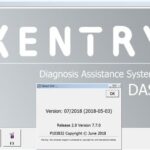Finding reliable OBD2 free software full version for Windows 10 can be challenging. This article explores several popular options, outlining their features and limitations to help you choose the best tool for your car diagnostic needs. Whether you’re a seasoned mechanic or a DIY enthusiast, understanding your options is crucial for effective vehicle maintenance and repair.
Exploring Free OBD2 Software Options for Windows 10
Several free OBD2 software solutions are available for Windows 10, each offering unique features and capabilities. Let’s delve into some popular choices:
BlueDriver
BlueDriver, while requiring a separate adapter purchase, offers a free software application compatible with Windows 10. It provides access to manufacturer-specific codes, enabling in-depth diagnostics beyond generic OBD2 codes. This allows for more precise identification of potential issues. However, navigating the software in conjunction with different OBD2 adapters can sometimes be challenging due to its support for multiple protocols.
DashCommand
DashCommand is a free mobile application available for Android, but it can also function on Windows 10 through emulators like BlueStacks. Its customizable dashboards and support for ScanXL scripts allow for extensive data analysis and performance monitoring. However, many advanced features are locked behind a paywall in the full version. The free version primarily focuses on error code monitoring and basic data display.
ScanMaster ELM
ScanMaster ELM is a free OBD2 software specifically designed for Windows operating systems, including Windows 10. It boasts a user-friendly interface and supports the ELM327 chip, a widely used OBD2 adapter. While it provides comprehensive diagnostic capabilities, including real-time data monitoring and freeze frame data capture, it may lack some advanced features found in paid software.
Torque Lite (Android Emulator Required)
Torque Lite is a free Android application that requires an emulator to run on Windows 10. It offers basic OBD2 functionality, including error code reading and some performance monitoring. However, its limited feature set compared to the paid Torque Pro version may restrict its usefulness for in-depth diagnostics. While free, an OBD2 adapter is still necessary for use.
FORScan
FORScan is a free software option specifically designed for Ford, Mazda, and Lincoln vehicles. It offers advanced diagnostic capabilities, including module programming and access to proprietary systems. While powerful, it requires a compatible J2534 adapter and may not be suitable for vehicles outside of its supported brands. Its comprehensive features make it a valuable tool for owners of Ford, Mazda, or Lincoln vehicles.
Choosing the Right OBD2 Free Software
Selecting the best free OBD2 software for Windows 10 depends on your specific needs and vehicle. Consider factors like vehicle compatibility, desired features, and ease of use. While free options provide valuable diagnostic capabilities, remember that paid software often offers more advanced features and support.
Understanding your vehicle’s requirements and your diagnostic goals will guide you toward the most effective free OBD2 software solution for Windows 10. Each option presented provides a unique set of tools, enabling you to perform essential vehicle maintenance and troubleshooting. Choose the software that best aligns with your individual needs and technical proficiency.