Connecting a scan tool to a Honda with a 3-pin DLC can be confusing. This guide clarifies how to connect your 2000 Honda Civic’s 3-pin DLC to an OBD2 scanner to read ECU data using a “Honda 3 Pin To Obd2” adapter.
The 2000 Honda Civic, like many older Hondas, uses a unique 3-pin DLC (Data Link Connector) instead of the standard OBD2 16-pin connector. While the Evoscan website indicates the 3-pin DLC pinout is ISO 9141 K-Line, connecting it directly to an ELM327 adapter and using standard OBD2 software often doesn’t work. This is because, while the signal protocol might be K-Line, the pin assignment on the Honda’s PCM (Powertrain Control Module) doesn’t always match the OBD2 standard.
The Honda service manual reveals that pin 21 on the PCM connector (a blue/yellow wire) is the K-Line for 1999-2000 models, including the D16Y8 engine. However, this K-Line signal isn’t directly connected to pin 7 (the designated K-Line pin) on the OBD2 connector. Instead, the wiring diagram shows:
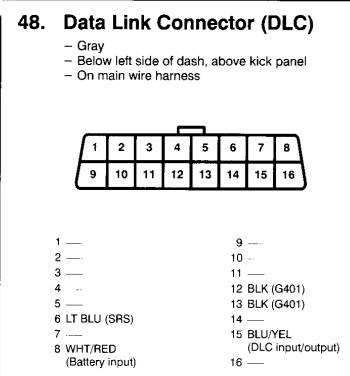 Honda PCM Connector Diagram
Honda PCM Connector Diagram
This diagram indicates that the blue/yellow K-Line wire from pin 21 on the PCM connects to pin 15 on the OBD2 connector. Confusingly, the OBD2 standard defines pin 15 as the optional L-Line for ISO 9141-2, not the K-Line. This discrepancy explains why connecting the 3-pin DLC’s K-Line directly to pin 7 on a standard OBD2 adapter and using generic OBD2 software fails to communicate with the ECU.
To successfully read ECU data from a 2000 Honda Civic with a 3-pin DLC, you’ll need a “honda 3 pin to obd2” adapter specifically designed for this purpose. These adapters correctly map the Honda’s unique pinout to the standard OBD2 pin configuration. This ensures that the K-Line signal from the PCM is routed to the correct pin on the OBD2 connector, allowing compatible software to communicate with the ECU.
Once you have the correct “honda 3 pin to obd2” adapter:
- Connect the adapter to the Honda’s 3-pin DLC.
- Connect your OBD2 scan tool to the adapter.
- Use compatible software. While generic OBD2 software might not work, specialized software like Hondash or software designed for Honda vehicles may successfully communicate with the ECU.
By understanding the specific pinout configuration of your Honda’s PCM and using the appropriate “honda 3 pin to obd2” adapter, you can overcome the communication issues and successfully retrieve ECU data. Always consult the vehicle’s wiring diagram and use the recommended adapter and software for accurate and reliable results.