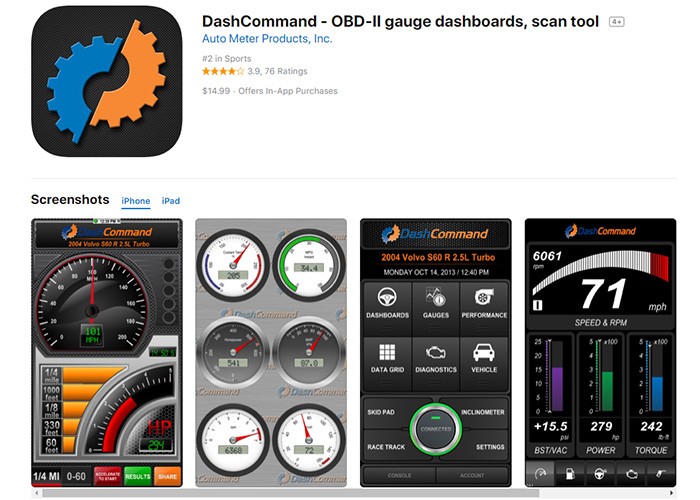In today’s tech-driven world, understanding your car’s health is easier than ever, thanks to onboard diagnostics II (OBD2) and the power of Android Car Dashboard Obd2 apps. These apps transform your Android device into a powerful diagnostic tool, providing real-time insights into your vehicle’s performance. This guide explores the top contenders in the world of android car dashboard obd2 apps, empowering you to make informed decisions about your car’s maintenance and performance.
Top Android Car Dashboard OBD2 Apps: A Detailed Review
Choosing the right android car dashboard obd2 app can be overwhelming. This comprehensive list highlights some of the most popular and feature-rich options available.
1. Torque Pro (OBD2 & Car)
Torque Pro is a highly acclaimed paid app, lauded for its comprehensive features and customizability. Its real-time data display on a customizable dashboard, along with data logging and export capabilities, makes it a favorite among car enthusiasts.
2. OBD Auto Doctor
OBD Auto Doctor offers both free and paid versions, allowing users to monitor crucial vehicle sensors and parameters in real-time. It supports multiple control units, data export, and fuel consumption monitoring.
3. InCarDoc Pro
InCarDoc Pro provides high-level car scanning and diagnostics in a user-friendly interface. It supports various ELM327 adapters and offers features like real-time parameter display, data logging, and cloud storage upload.
4. Car Scanner ELM OBD2
This highly-rated free app boasts broad compatibility with OBD2 compliant vehicles and adapters. It allows users to monitor various parameters, customize the dashboard, and access fuel consumption statistics.
5. HobDrive
HobDrive, a premium paid app, offers advanced features like customizable dashboards, support for both OBD2 and non-OBD2 vehicles, and compatibility across various platforms including Android, iOS, and Windows.
6. OBDeleven
OBDeleven stands out with its “One-Click App” feature, allowing users to control various car options with ease. It requires a good network connection and offers a premium upgrade for advanced functionalities.
Choosing the Right Android Car Dashboard OBD2 App
Selecting the best app depends on your specific needs and budget. Consider factors like features, compatibility with your vehicle and OBD2 adapter, user interface, and cost. Always test compatibility with a free version or trial before committing to a paid app.
Conclusion
Android car dashboard obd2 apps offer a powerful and convenient way to monitor your car’s performance, diagnose potential issues, and improve your overall driving experience. By carefully considering your needs and exploring the available options, you can choose the perfect app to unlock your car’s hidden secrets.