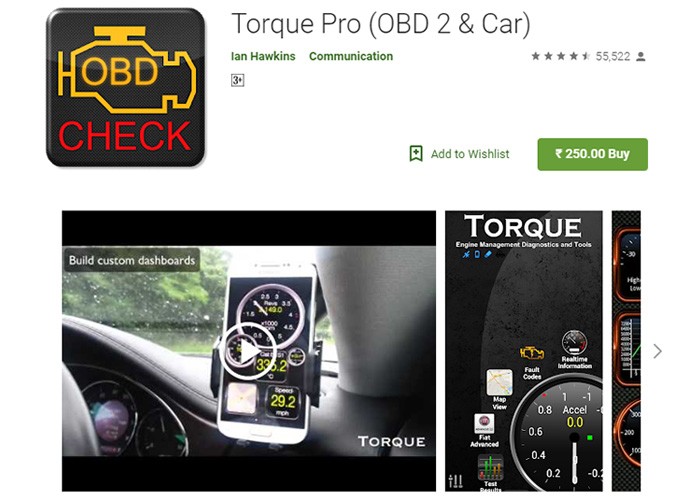In today’s digital age, understanding your car’s health is easier than ever, thanks to On-Board Diagnostics II (OBD2) and the wealth of Android apps designed to harness its power. Finding the Best Obd2 Android Apk can empower you to monitor your vehicle’s performance, diagnose potential issues, and even save money on repairs. This article explores the leading OBD2 apps available for Android, highlighting their features, pros, and cons to help you choose the perfect diagnostic tool for your needs.
Top OBD2 Android APK Options
1. Torque Pro (OBD2 & Car)
Torque Pro is a highly-rated paid app, often considered the gold standard for OBD2 diagnostics on Android. It boasts a customizable dashboard, real-time data monitoring, and the ability to export data for analysis.
Pros: Customizable themes, screenshot sharing, GPS compass, data graphing, CO2 emission readouts, track recording, performance alarms, broad Android compatibility.
Cons: Paid app, occasional Bluetooth pairing issues.
2. OBD Auto Doctor
OBD Auto Doctor provides real-time sensor data, supports multiple control units, and allows data export in CSV format. It also helps monitor fuel consumption, potentially saving you money on gas.
Pros: Real-time data display, numerical and graphical data presentation, wide vehicle compatibility, GPS support, 24/7 customer service, customizable options, supports multiple units of measurement, extensive trouble code database, emission testing readiness monitoring.
Cons: In-app purchases for premium features, potential connection or reading inaccuracies.
3. InCarDoc Pro
InCarDoc Pro offers comprehensive scanning and diagnostics, presented in a clean and intuitive interface. A free version is available to check compatibility before purchasing the full app.
Pros: Wide vehicle compatibility, real-time parameter monitoring, background data overlay, fuel economy and acceleration widgets, GPS support, cloud storage for reports, email data sharing.
Cons: Requires Android 4.0.3 or higher, potential Bluetooth connection errors.
4. Car Scanner ELM OBD2
Car Scanner ELM OBD2 is a free app offering a comprehensive range of features, including real-time diagnostics, fault code reading, and customizable dashboards. Its broad compatibility across various platforms makes it a versatile choice.
Pros: Broad vehicle and adapter compatibility, customizable dashboard, fuel consumption statistics, settings backup and restore, multilingual support.
Cons: Requires Android 4.3 or higher, in-app purchases for optimal performance.
5. EOBD Facile
EOBD Facile offers real-time sensor data, a vast database of fault codes, and supports trip recording for later analysis.
Pros: Real-time sensor display, extensive fault code database, fault code clearing, trip recording, route planning.
Cons: Requires some OBD2 knowledge for optimal use, no USB adapter support.
Choosing the Right OBD2 App
Selecting the best OBD2 Android APK depends on your specific needs and budget. Consider factors like vehicle compatibility, desired features, user interface, and cost when making your decision. While Torque Pro and OBD Auto Doctor are popular choices for their comprehensive features, free options like Car Scanner ELM OBD2 and EOBD Facile can provide valuable insights without a financial commitment. Remember to verify compatibility with your vehicle and OBD2 adapter before purchasing any app.