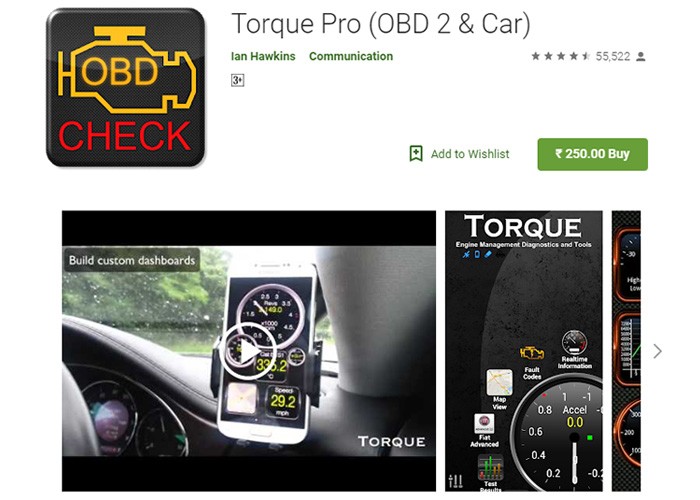Finding the Best Obd2 Phone App can be challenging with so many options available. A reliable OBD2 app can transform your smartphone into a powerful diagnostic tool, providing real-time insights into your car’s performance, identifying potential issues, and even helping you save on fuel costs. This article reviews the top OBD2 apps for Android and iOS to help you choose the perfect one for your needs.
Top OBD2 Apps for Android and iOS
Several excellent OBD2 apps cater to different needs and budgets. Here are some of the leading contenders:
1. Torque Pro (Android)
Torque Pro is a highly-rated OBD2 app for Android, offering a comprehensive suite of features for a small one-time fee. It boasts a customizable dashboard, real-time data monitoring, fault code reading and clearing, and data logging capabilities. The app also supports various plugins for extended functionality.
2. OBD Auto Doctor (Android & iOS)
OBD Auto Doctor is a versatile app compatible with both Android and iOS. It provides real-time sensor data, fault code diagnostics, and fuel consumption monitoring. While a free version is available, a premium subscription unlocks advanced features like data exporting and more extensive trouble code definitions.
3. InCarDoc Pro (Android & iOS)
InCarDoc Pro is another cross-platform option offering a clean interface and robust features. It supports real-time data, fault code reading, and emission readiness checks. The app also includes a convenient fuel economy tracking feature.
4. Car Scanner ELM OBD2 (Android & iOS)
Car Scanner ELM OBD2 is a highly popular free app with a user-friendly interface. It provides basic OBD2 functionality, including real-time data monitoring, fault code reading, and fuel consumption tracking. While a paid version offers additional features, the free version is sufficient for many users.
5. BlueDriver (Android & iOS)
BlueDriver stands out with its ability to perform enhanced diagnostics for ABS, airbag, and transmission systems, features not typically found in free apps. It also offers smog readiness checks and allows for generating and sharing repair reports.
6. OBD Fusion (Android & iOS)
OBD Fusion is a powerful app known for its extensive customization options and advanced features like data logging and GPS tracking. It caters to both novice and experienced users, providing a wealth of data and insights into vehicle performance.
Choosing the Right OBD2 App
The best OBD2 app for you depends on your specific needs and vehicle. Consider the following factors when making your decision:
- Compatibility: Ensure the app is compatible with your vehicle’s make and model, as well as your smartphone’s operating system.
- Features: Determine which features are most important to you, such as real-time data monitoring, fault code reading, fuel economy tracking, and enhanced diagnostics.
- Cost: Decide whether you need a free app or are willing to invest in a paid app for advanced features.
- User Reviews: Read user reviews to gauge the app’s reliability, ease of use, and customer support.
Conclusion
OBD2 phone apps empower car owners with valuable diagnostic information, enabling them to better understand and maintain their vehicles. By carefully considering your needs and researching the available options, you can find the best OBD2 app to transform your smartphone into a powerful car diagnostic tool. Remember to always check app compatibility with your specific vehicle and OBD2 adapter before purchasing.