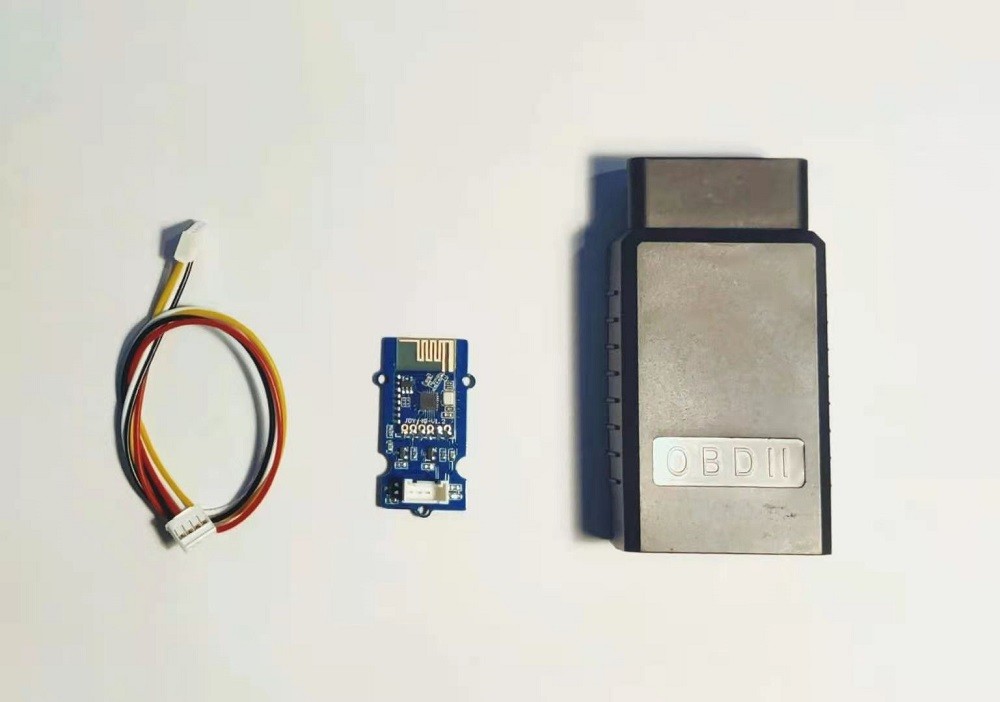The world of BMW diagnostics and performance tuning hinges on accessing and interpreting your car’s data. A Bmw Obd2 Data Logger is your key to unlocking this information, providing real-time insights into your vehicle’s performance. This guide dives into the essential features and benefits of using a BMW OBD2 data logger.
Understanding the Power of a BMW OBD2 Data Logger
An OBD2 data logger, specifically designed for BMW vehicles, allows you to record various parameters from your car’s engine control unit (ECU). This data provides a wealth of information for troubleshooting, performance tuning, and general vehicle maintenance. From RPM and speed to temperatures, ignition timing, and even VANOS (Variable Nockenwellen Steuerung) information, a BMW OBD2 data logger paints a comprehensive picture of your engine’s health and performance.
BMWLogger: A Deep Dive into Features and Functionality
BMWLogger is a powerful software application specifically designed for logging data from a wide range of BMW models. It supports various DMEs including MS41, MS41.1/2, MS42, MS43, MS45, MSS50, MSS52, and MSS54, with ongoing development for compatibility with newer models.
Free Features: Diagnostics and Data Playback
Even in its free version, BMWLogger offers valuable features:
- Datalog Playback: Analyze data logs from your own vehicle or those provided by tuners for remote diagnostics and performance analysis. Sample datalogs are available for download and review.
- Error Code Reading and Clearing: Diagnose engine problems by reading and clearing both shadow and prominent DME error codes.
- DME Adaptation Reset: Clear DME adaptations to reset learned values and optimize performance after modifications.
Licensed Features: Unleash the Power of Real-Time Data
A licensed version of BMWLogger unlocks the full potential of real-time data acquisition and logging:
- Real-Time Data Logging: Monitor crucial engine parameters in real-time, providing immediate feedback on performance.
- Wideband Support: Integrate with Innovate Wideband products for precise air/fuel ratio monitoring (Windows only).
- Customizable Gauges and Data Lists: Visualize incoming data with customizable gauges and comprehensive data lists.
- Recording and Playback: Record, save, and playback data logs for in-depth analysis.
- CSV Export: Export data in CSV format for further processing and analysis in other applications.
- Datalog Commenting: Add comments to mark specific events during recording for easier analysis.
- Graphing: Leverage powerful graphing features to visualize and compare data, including live graphing and overlaying multiple data points.
Compatibility and System Requirements
BMWLogger is compatible with Mac OS X 10.5 to 10.14 and Windows XP and up. It boasts a user-friendly interface, eliminating the need for complex INPA/EDIABAS installations. Furthermore, BMWLogger supports a wide range of readily available USB K-Line or K+DCAN cables utilizing the FTDI chipset, simplifying the connection process. Automatic software and driver updates ensure a hassle-free experience.
Licensing Options for Enhanced Functionality
Single DME licenses are available for various BMW models at different price points, catering to individual vehicle owners and professional tuners alike. Each license is locked to a specific DME. Contact BimmerSoftware for detailed licensing information.
Before purchasing a license, reviewing the sample datalogs for your specific platform is highly recommended to ensure compatibility and understand the available data parameters.