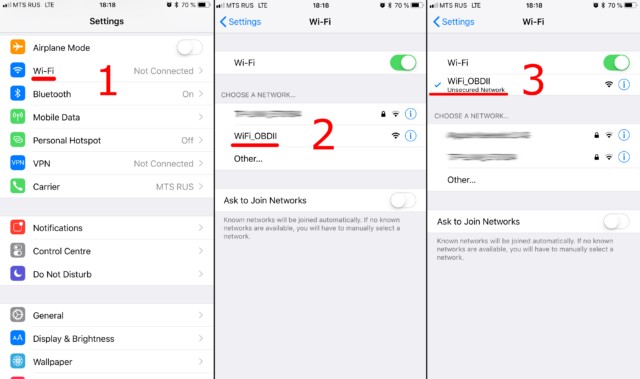Connecting your ELM327 OBD2 WiFi adapter can seem daunting, but it’s actually a straightforward process. This guide provides a step-by-step walkthrough, including the default Elm327 Obd2 Wifi Password and troubleshooting tips for a seamless connection.
First, ensure your car’s ignition is on or the engine is running with the ELM327 adapter plugged into the OBDII port. If your adapter has a power button, turn it on.
Connecting to Your ELM327 OBD2 Wi-Fi Network
Step 1: Accessing Wi-Fi Settings
Open your phone or tablet’s Wi-Fi settings. Important: Do not open the Car Scanner app settings yet. Enable Wi-Fi and search for available networks. Your ELM327 adapter will broadcast a Wi-Fi network, usually named “OBDII,” “OBD2,” “WIFI_OBDII,” or something similar. It might also include the adapter’s brand name, such as “VLINK” for VGate adapters. Remember, the network name is never related to your car’s brand.
Step 2: Connecting to the Network
Select the ELM327’s Wi-Fi network and connect to it. Most adapters don’t require an elm327 obd2 wifi password, but if yours does, consult the adapter’s documentation. Common default passwords include “1234,” “0000,” or “6789.”
Configuring the Car Scanner App
Step 3: Opening Car Scanner Settings
Open the Car Scanner app and navigate to Settings (gear icon in the top-right corner).
Step 4: Selecting the Adapter
Tap on “Adapter” (or “Connection” in older app versions).
Step 5: Choosing Connection Type
Choose “Wi-Fi” as the connection type.
Step 6: Verifying IP Address and Port
Confirm the adapter’s IP address and port are correct. The default IP address is often 192.168.0.10, and the port is 35000. However, refer to your adapter’s documentation for specific settings.
Step 7: Establishing Connection
Tap the “Connect” button.
Subsequent connections only require ensuring you’re connected to the OBD2 Wi-Fi network and tapping “Connect” in the Car Scanner app. If you encounter issues, double-check your Wi-Fi connection, adapter settings, and refer to your adapter’s documentation for troubleshooting specific to your device.