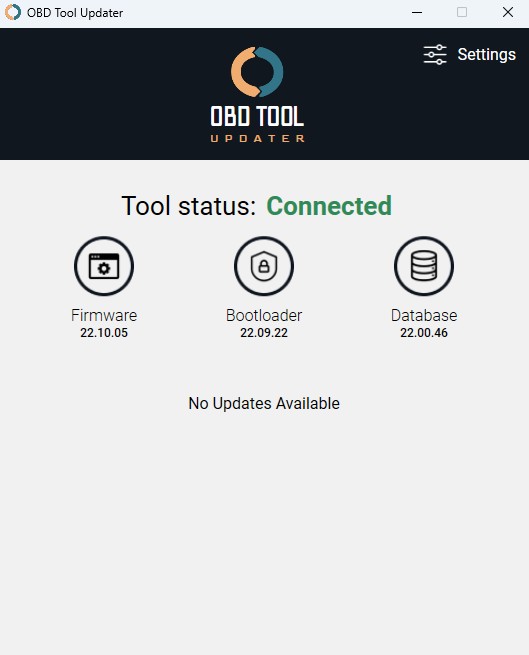Connecting your Innova OBD2 scan tool to your PC and updating its software can sometimes be tricky. This guide provides comprehensive troubleshooting steps for common connection and update issues associated with Innova Obd2 Pc Link Software. We’ll cover solutions for connection failures, navigating update procedures, and addressing common FAQs.
Troubleshooting Innova OBD2 PC Link Software Connection Issues
If your Innova scan tool isn’t connecting to your PC, despite being plugged in, the “Connected” status might not appear. Here are some troubleshooting steps to resolve this:
- Check the USB Connection: Ensure the USB cable is securely plugged into both the scan tool and your computer. Try unplugging and firmly reconnecting the cable.
- Try Different USB Ports: Your computer has multiple USB ports. Try connecting the scan tool to a different USB port to rule out a faulty port.
- Use a Different USB Cable: A damaged or faulty USB cable can prevent connection. Test with a different USB cable to see if that resolves the issue.
Understanding Innova OBD2 Software Updates
No Updates Available: If the Innova OBD2 PC link software indicates no updates are available, this likely means your tool already has the latest firmware. This is common if the tool was recently purchased or updated. To stay informed about future updates, subscribe to Innova’s firmware update notification service here.
Outdated Tools: Innova supports firmware updates for current models. If your tool isn’t listed on the supported devices page here, it might be outdated. However, Innova offers a tool upgrade program here with discounts on newer models, such as the Innova 5610.
Updates Available: When an update is available, the Innova OBD2 PC link software will clearly indicate this. Click the “Update my tool now” button and allow up to 25 minutes for the process to complete. Do not disconnect the tool during the update.
Verifying Your Innova OBD2 Software Version
To check if your Innova scan tool has the latest firmware:
- Consult the Supported Devices Page: This page here lists the latest firmware versions for each supported Innova OBD2 scan tool. Compare this with the firmware version displayed on your tool during startup.
- Use the Innova OBD2 PC Link Software: The software itself will notify you if an update is available. Download the latest version of the updater tool from Innova’s website. For detailed update instructions, refer to this guide here.
Frequently Asked Questions about Innova OBD2 PC Link Software
Update Errors: If you encounter an “Update Error” message, try reconnecting your tool and restarting the update process. Ensure a stable USB connection.
Stalled Updates: If an update gets stuck, the Innova OBD2 PC link software might be outdated. Re-download the software and choose the “Repair” option during installation. This will update the application, allowing for a successful tool update.
Software Download Issues: If you’re having trouble downloading the Innova OBD2 PC link software, try rebooting your computer and temporarily disabling antivirus software. If issues persist, contact Innova’s customer support for assistance.
By following these troubleshooting steps and referring to the resources provided, you should be able to resolve most connection and update issues with your Innova OBD2 scan tool and its PC link software. Remember to always consult Innova’s official documentation for the most accurate and up-to-date information.