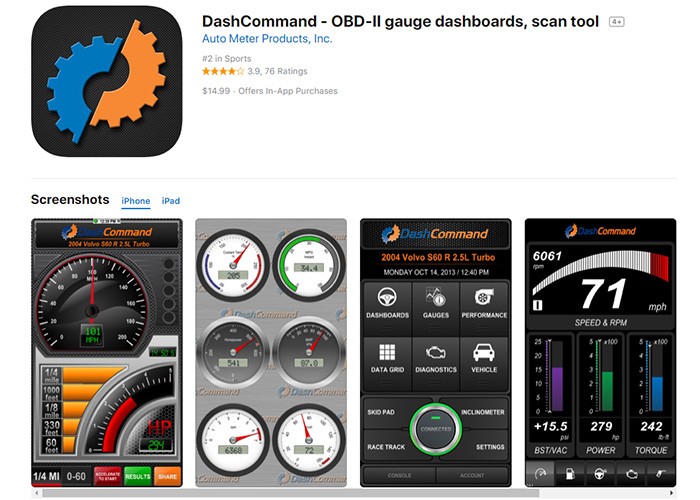In today’s digital age, understanding your car’s health is easier than ever, thanks to the power of Obd2 Dashboard Apps. These innovative applications leverage the On-Board Diagnostics II (OBD2) port in your vehicle to provide real-time data and diagnostics directly to your smartphone or tablet. This comprehensive guide explores the world of OBD2 dashboard apps, highlighting their capabilities and showcasing some of the leading options available for both Android and iOS devices.
Unveiling the Power of OBD2 Dashboard Apps
OBD2 dashboard apps provide a window into your car’s engine control unit (ECU), offering insights into various parameters such as:
- Speed and RPM: Monitor your vehicle’s speed and engine revolutions per minute in real-time.
- Engine Temperature and Coolant Levels: Keep track of crucial engine vitals to prevent overheating.
- Fuel Consumption: Analyze your fuel efficiency and identify potential areas for improvement.
- Fault Codes: Detect and interpret diagnostic trouble codes (DTCs) to pinpoint issues and facilitate repairs.
- Emission Data: Monitor your vehicle’s emissions to ensure compliance with environmental regulations.
An OBD2 dashboard app, paired with a compatible Bluetooth or Wi-Fi OBD2 adapter, empowers you to:
- Diagnose Car Problems: Identify potential issues before they escalate into costly repairs.
- Monitor Performance: Track your car’s performance and identify areas for optimization.
- Improve Fuel Efficiency: Understand your driving habits and adjust accordingly to conserve fuel.
- Clear Check Engine Light: After addressing a problem, clear the check engine light yourself.
- Customize Your Dashboard: Tailor the display to show the information most relevant to you.
Top OBD2 Dashboard Apps for Android and iOS
The market is flooded with OBD2 dashboard apps, each with its own strengths and weaknesses. Here are a few standout options:
For Android:
- Torque Pro: A highly popular and feature-rich paid app offering extensive customization options, data logging, and support for a wide range of vehicles.
- OBD Auto Doctor: A comprehensive app for monitoring real-time data, diagnosing issues, and tracking fuel consumption. Offers both free and paid versions.
For iOS:
- Engine Link: Similar to Torque Pro in functionality, Engine Link provides a customizable dashboard, fault code reading, and data logging capabilities.
- DashCommand: A powerful app known for its advanced performance gauges, data analysis features, and customizable dashboards.
Choosing the Right OBD2 Dashboard App
When selecting an OBD2 dashboard app, consider the following factors:
- Compatibility: Ensure the app is compatible with your vehicle’s make and model, as well as your smartphone’s operating system.
- Features: Determine which features are most important to you, such as real-time data monitoring, fault code reading, data logging, and customization options.
- User Interface: Choose an app with a clean and intuitive interface that is easy to navigate and understand.
- Cost: OBD2 dashboard apps range from free to paid options with premium features. Determine your budget and choose accordingly.
Conclusion
OBD2 dashboard apps have revolutionized the way we interact with our vehicles. By transforming your smartphone into a powerful diagnostic tool, these apps empower you to take control of your car’s maintenance, improve its performance, and save money on repairs. With a plethora of options available, finding the perfect OBD2 dashboard app to suit your needs is just a download away.