Finding a reliable OBD2 app for your iPhone can be challenging, especially with the absence of the popular Torque app on iOS. While Torque reigns supreme in the Android world, iPhone users need viable alternatives that offer similar functionality and performance. This guide explores several top-rated OBD2 apps for iPhone, examining their features and helping you choose the perfect solution for your vehicle diagnostics needs.
Top OBD2 Scanner Apps for iPhone
Several reputable OBD2 apps are available on the App Store, each catering to different needs and budgets. Some popular options include:
OBD Fusion
Often touted as the closest equivalent to Torque for iPhone, OBD Fusion boasts a comprehensive suite of features, including:
- Extensive Vehicle Compatibility: Supports a wide range of car makes and models.
- Real-Time Data Monitoring: Displays live sensor data like coolant temperature, engine RPM, speed, and more.
- Diagnostic Trouble Codes (DTCs): Reads and clears DTCs, providing insights into potential vehicle issues.
- Customizable Dashboards: Allows users to personalize their display with gauges and data points of their choice.
- Data Logging and Export: Records data for later analysis and troubleshooting.
DashCommand
DashCommand offers a user-friendly interface and robust functionality:
- Intuitive Design: Easy to navigate and understand, even for beginners.
- Performance Monitoring: Tracks acceleration, braking, and other performance metrics.
- Trip Computer: Logs fuel consumption, distance traveled, and other trip details.
- Emission Readiness Checks: Verifies if your vehicle is ready for emissions testing.
- GPS Integration: Maps your driving route and overlays data like speed and altitude.
Garage Pro
While primarily known for its Android version, Garage Pro also offers an iPhone app with:
- Advanced Diagnostics: Can access and reset airbag and ABS codes, something many basic apps can’t do.
- Comprehensive Code Library: Provides detailed descriptions of DTCs and possible solutions.
- Live Data Graphing: Displays sensor data in graphical format for easier analysis.
- Maintenance Reminders: Helps you keep track of scheduled maintenance tasks.
Car Scanner ELM OBD2
A versatile and affordable option, Car Scanner ELM OBD2 offers:
- Free and Paid Versions: Provides basic functionality for free with optional in-app purchases for advanced features.
- User-Friendly Interface: Simple and straightforward to use, ideal for beginners.
- DTC Reading and Clearing: Reads and clears generic and manufacturer-specific DTCs.
- Freeze Frame Data: Captures sensor data at the moment a DTC is triggered.
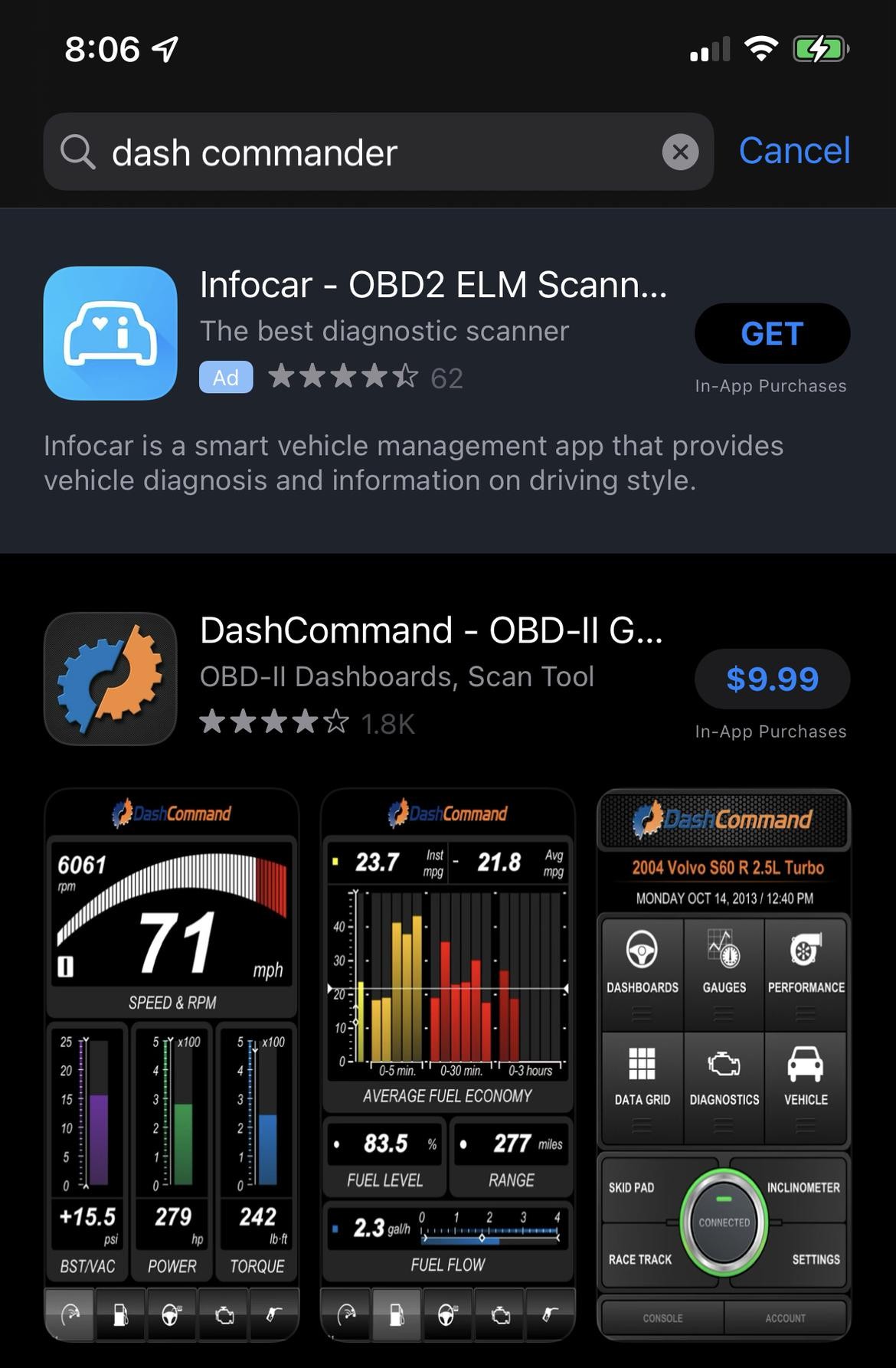 iPhone displaying an OBD2 app
iPhone displaying an OBD2 app
Choosing the Right OBD2 App for Your iPhone
The best OBD2 app for you depends on your specific requirements and budget. Consider the following factors:
- Features: Determine which features are most important to you, such as real-time data monitoring, DTC reading, customization options, and data logging.
- Compatibility: Ensure the app supports your vehicle’s make and model.
- User Interface: Choose an app with an interface that you find easy to use and understand.
- Price: OBD2 apps range from free to paid versions with varying features and in-app purchases.
Conclusion: Finding Your Torque Alternative
While Torque isn’t available for iPhone, several excellent OBD2 apps provide comparable functionality. By considering your individual needs and exploring the options discussed, you can find the perfect Torque alternative to transform your iPhone into a powerful vehicle diagnostic tool. Remember to choose a reliable OBD2 adapter compatible with your chosen app and iPhone for optimal performance.

