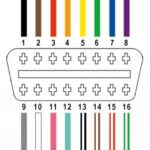An OBD2 reader, also known as a car code reader, needs a connection to function. It communicates with your car’s computer through the OBDII port, a 16-pin trapezoidal connector usually located under the driver’s side dashboard. While the reader itself doesn’t require an external power source, it draws power from the OBDII port when the car’s ignition is turned on. This power allows the reader to boot up and communicate with the vehicle’s computer system. So, while you might not be connecting to a phone or computer, a physical connection to the OBDII port is essential.
Understanding the OBD2 Connection Process
Connecting an OBD2 reader is straightforward. The unique shape of the connector ensures it only fits one way into the port. Here’s a step-by-step guide:
-
Ignition Off: Begin with your car’s ignition turned off. This prevents any potential electrical issues.
-
Connect the Scanner: Plug the OBD2 reader firmly into the OBDII port. You might need to wiggle it slightly to ensure a secure connection.
-
Ignition On: Turn the ignition to the “on” position, but don’t start the engine. This supplies power to the OBD2 port and the reader.
-
Boot-up: The reader will power on and begin its boot sequence. This may take a few moments.
-
Follow Instructions: The scanner will prompt you with further instructions, such as entering your vehicle’s VIN or engine size. Some scanners may require the engine to be running for certain tests.
OBD2 Scanner Functions: Reading and Clearing Codes
Once the OBD2 scanner boots up, its menu offers various functions, depending on the device’s complexity:
-
Read Codes: This displays Diagnostic Trouble Codes (DTCs), which are alphanumeric codes indicating specific vehicle issues. The scanner might provide a brief description of each code.
-
Erase Codes: This function clears the stored DTCs from the vehicle’s computer. It’s crucial to address the underlying problem before clearing codes, as they may reappear if the issue persists.
-
Live Data: Advanced scanners display real-time data from various sensors, allowing you to monitor engine performance and identify potential problems.
-
Freeze Frame: This captures sensor data at the moment a DTC was set, providing valuable context for diagnosing the issue.
-
Vehicle Info: Displays basic information about your vehicle, such as the VIN and engine size.
-
I/M Readiness: Indicates whether your vehicle’s emission systems are functioning correctly and ready for an emissions test.
Deciphering OBD2 Codes
OBD2 codes follow a specific format: a letter followed by four numbers (e.g., P0301).
-
Letter: Indicates the system:
- P: Powertrain (engine, transmission, emissions)
- B: Body (airbags, interior systems)
- C: Chassis (suspension, steering)
- U: Network communication
-
Numbers: Further specify the issue. The first digit (0 for generic, 1 for manufacturer-specific) and subsequent digits pinpoint the problem area within the system. For example, P0301 indicates a generic powertrain code related to a cylinder 1 misfire. Resources like online DTC databases can help you understand the meaning of specific codes.
Using OBD2 Scanners for DIY Repairs
OBD2 scanners are valuable tools for DIY car maintenance. They empower you to:
- Diagnose Check Engine Light: Identify potential causes of the warning light.
- Prepare for Smog Checks: Determine if your car will pass emissions testing.
- Perform DIY Repairs: Diagnose and fix simple issues yourself, potentially saving on repair costs. For instance, a P0138 code might indicate a faulty oxygen sensor, a relatively easy component to replace.
Conclusion
An OBD2 reader cannot function without connecting to the vehicle’s OBDII port. This connection provides power and enables communication with the car’s computer, allowing you to read and clear trouble codes, monitor live data, and perform other diagnostic functions. While there are wireless OBD2 adapters that transmit data to a smartphone or computer, they still require a physical connection to the OBDII port to operate. Understanding how to use an OBD2 scanner can empower car owners to perform basic diagnostics and potentially save money on repairs.