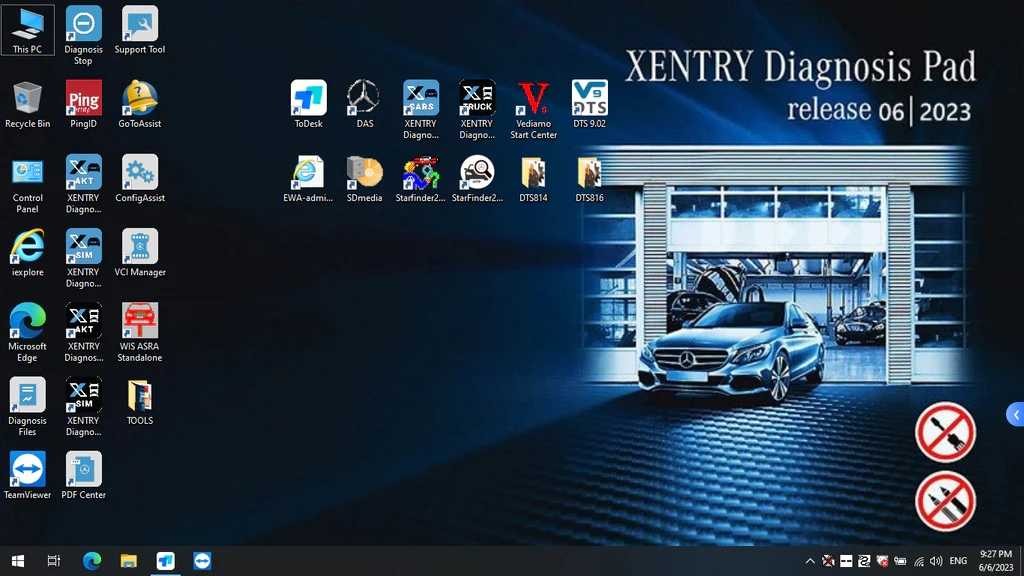The Mercedes Xentry Scanner is an essential tool for diagnosing and maintaining your Mercedes-Benz vehicle. This comprehensive diagnostic system provides in-depth access to your car’s various systems, allowing technicians and enthusiasts to pinpoint issues, perform software updates, and customize settings. This article will explore the capabilities of the XENTRY diagnostic system and delve into its functionalities.
XENTRY Scanner: In-Depth Diagnostics for Mercedes-Benz
XENTRY, also known as XENTRY Diagnostics, is the official diagnostic software used by Mercedes-Benz dealerships worldwide. It offers a wide range of functions, going far beyond basic code reading.
Key Features of the Mercedes XENTRY Scanner:
-
Diagnosis and Fault Code Reading: The XENTRY scanner connects to your Mercedes’ onboard computer systems to identify and interpret fault codes. This allows for precise diagnosis of malfunctions in various components.
-
Clearing Fault Codes: After repairs are completed, XENTRY can clear the fault codes, ensuring the warning lights are extinguished and the system is reset.
-
Software Updates: Keeping your vehicle’s software current is crucial. XENTRY facilitates software updates and reprogramming for various modules, optimizing performance and functionality.
-
Parameterization and Coding: Customize your Mercedes to your preferences. XENTRY allows for adjusting various vehicle settings and features through coding and parameterization.
-
Access to Vehicle Systems: Gain comprehensive access to engine, transmission, ABS, airbag, and other critical systems for in-depth analysis and testing.
-
Real-time Data Viewing: Monitor live data streams from various sensors while the engine is running, allowing for dynamic analysis and troubleshooting.
-
Component Activation and Adaptation: When replacing parts, XENTRY enables component activation and adaptation, ensuring seamless integration with existing systems.
-
Guided Troubleshooting: Step-by-step instructions guide technicians through complex diagnostic procedures, ensuring accurate and efficient repairs.
Star C4: The Hardware Behind XENTRY
The XENTRY software often runs on the Star C4 (Compact 4-Star Diagnosis Tester) hardware. This professional-grade diagnostic equipment replaces the older HHT system and operates on a Windows 7 platform. The Star C4 provides the interface and communication necessary for XENTRY to interact with your Mercedes.
Star C4 Capabilities:
-
Wide Vehicle Coverage: Supports a broad range of Mercedes-Benz vehicles, including cars, buses, trucks, and Sprinter vans, manufactured from 1989 to the present.
-
Comprehensive Electrical System Diagnostics: Provides complete diagnostic coverage for all electrical systems, enabling in-depth analysis and troubleshooting.
-
Reading and Erasing Trouble Codes: Read and clear trouble codes effectively, allowing technicians to identify and address underlying issues.
-
Real-time Data and Actuator Testing: Access live sensor data and test actuator functionality to pinpoint problems accurately.
-
Coding and Programming: Perform coding and programming functions for various modules, enabling customization and software updates.
Multilingual Support
Both XENTRY and Star C4 offer multilingual support, catering to a global user base. Supported languages include English, Chinese, Czech, Danish, German, Greek, Spanish, Finnish, French, Hungarian, Italian, Japanese, Korean, Dutch, Polish, Portuguese, Romanian, Russian, Serbian, Slovak, Slovenian, Swedish, and Turkish.
Conclusion
The Mercedes XENTRY scanner, coupled with the Star C4 hardware, provides a powerful and comprehensive solution for diagnosing and maintaining your Mercedes-Benz. Its in-depth capabilities, wide vehicle coverage, and multilingual support make it an indispensable tool for both professional technicians and dedicated Mercedes enthusiasts. Investing in a XENTRY scanner ensures you have the necessary equipment to keep your Mercedes running smoothly.